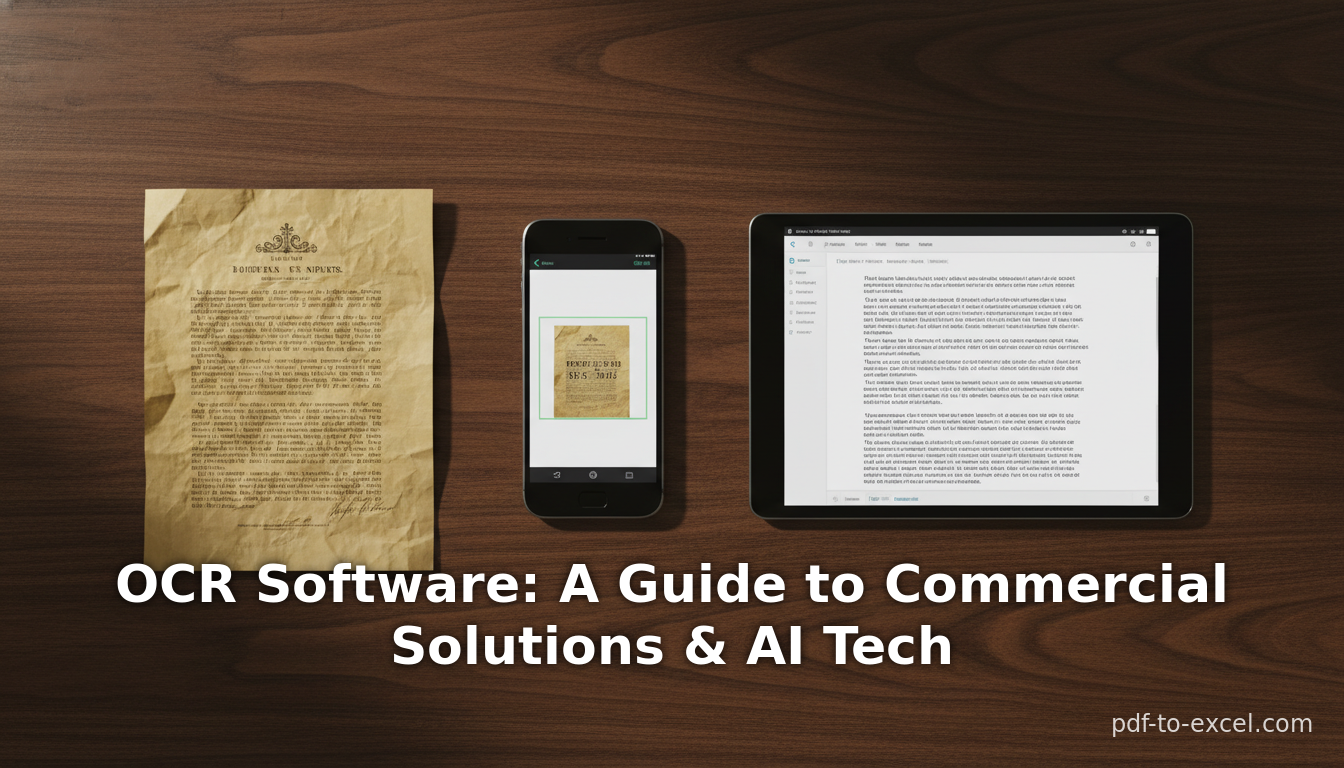
OCR Software: A Guide to Commercial Solutions & AI Tech
🖨️ OCR (Optical Character Recognition) 📄 | Read Text from Images & Documents Easily
Smart Digital Pakistan
Executive Summary
Optical Character Recognition (OCR) technology has matured dramatically in recent years, driven by advances in machine learning and the growth of big data. Modern OCR systems convert scanned documents, photos, or PDFs into editable, machine-processable text. They are now widely used across industries – from document digitization in archives and libraries to automated invoice processing and mobile scanning apps. Leading commercial OCR solutions (e.g. ABBYY FineReader, Adobe Scan, Google Cloud Vision, Amazon Textract, Microsoft Azure Cognitive Services) offer high accuracy (often leveraging AI) and support for hundreds of languages (Source: www.techradar.com) (Source: www.techradar.com). For example, ABBYY FineReader today supports roughly 193–198 languages (Source: www.techradar.com) (Source: www.techradar.com), making it a top choice for global enterprises, while Google’s OCR can recognize text in over 200 languages (via its Cloud Vision API). Evaluations show that these modern systems significantly outperform earlier engines. A 2016 benchmark found that OCR-as-a-Service offerings from Google and ABBYY “performed better than” open-source alternatives (Source: en.wikipedia.org). Cutting-edge research (e.g. Microsoft’s TrOCR, Fujitake’s DTrOCR) demonstrates that transformer-based models now surpass classic CNN/RNN OCR on printed, handwritten, and scene text (Source: arxiv.org) (Source: arxiv.org). Case studies illustrate real-world impact: for instance, the New York Times uses an in-house “Document Helper” OCR tool to process thousands of pages per hour (≈5,400 pages/hour) for investigative reporting (Source: en.wikipedia.org). Despite these advances, challenges remain in handling handwritten notes, low-quality scans, and unpredictable layouts. Future directions include unified transformer architectures for multiple OCR tasks (Source: arxiv.org), integration of OCR with large language models for contextual understanding, and continued expansion into new domains (e.g. automated data extraction in finance, healthcare, and IoT). This report provides a comprehensive review of the state-of-the-art in commercial OCR, covering historical development, technical underpinnings, current solutions, real-world applications, and emerging trends, all backed by the latest research and industry data.
Introduction and Background
Optical Character Recognition (OCR) is the process of converting images of text (typed, printed or handwritten) into machine-encoded text (Source: en.wikipedia.org). It serves as a bridge between the visual world of paper (or images) and digital text processing. By digitizing printed records – such as passports, invoices, bank statements, receipts, forms, and books – OCR enables these documents to be searched, edited, and analyzed by computer systems (Source: en.wikipedia.org). For example, converting a library’s printed books into digital text (as done by Project Gutenberg and Google Books) relies on OCR to make the content searchable and machine-readable (Source: en.wikipedia.org). Similarly, OCR is embedded in everyday tools (smartphone scanning apps, PDF converters, web search on images, etc.) and is even used in specialized domains (automatic number-plate recognition, passport control, assistive devices for the visually impaired, and breakdown of medical documents).
Historically, OCR has been an active research field in pattern recognition and AI for over a century. Early devices (e.g. Emanuel Goldberg’s 1914 optophone or a 1929 statistical machine) sought to mechanically read telegraph-coded text (Source: en.wikipedia.org). In the 1970s, Ray Kurzweil developed the first omni-font OCR machine capable of recognizing virtually any printed font (Source: en.wikipedia.org). By 1978 his company was selling a commercial OCR program to organizations like LexisNexis for automating legal and news archives (Source: en.wikipedia.org). Over subsequent decades OCR transitioned from specialized hardware to software on general-purpose computers, aided by better scanners and GPUs. The rise of the Internet and cloud (2000s onward) brought OCR into the client-server and mobile era – “WebOCR” services appeared, and apps began translating street sign text on smartphones, further expanding OCR’s reach (Source: en.wikipedia.org). Today, virtually every major cloud provider and software vendor offers OCR solutions, and open-source engines like Tesseract (originating at HP/Google) are widely used. Commercial OCR is a global industry, with solutions tailored for diverse scripts (Latin, Cyrillic, Arabic, Indic scripts, Chinese/Japanese/Korean characters, etc. (Source: en.wikipedia.org) and specialized document types.
The need for OCR has grown with the data deluge. In modern enterprises, most data remains “dark” – unstructured, siloed, and untapped. Estimates suggest roughly 90% of corporate data is unstructured (emails, PDFs, images, scanned documents) (Source: www.techradar.com). This “dark data” spans critical content: healthcare records, legal contracts, engineering diagrams, etc. Unless converted into analyzable text, much of this data cannot be leveraged by AI or analytics. Indeed, one industry analysis notes that messy, heterogeneous data is often cited as the primary reason (~75%) AI projects fail to scale (Source: www.techradar.com). OCR is a key enabler in this context: by transcribing image-based documents into structured digital text, it unlocks previously inaccessible knowledge. Once OCRed, text can be annotated, indexed, or fed into natural language processing (NLP) pipelines and knowledge graphs, turning latent information into actionable insights (Source: en.wikipedia.org) (Source: www.techradar.com).
In essence, OCR underlies the “paperless office” vision and many digital transformation initiatives. Its current state-of-art combines classical image processing with modern deep learning, yielding remarkably high accuracy on printed material and growing capability on handwriting and structured forms. The rest of this report delves into how today’s commercial OCR systems work, who provides them, how they perform, and where the field is headed. We begin by surveying key technical approaches (from classic pattern matching to neural networks and Transformers), then profile major products and use-cases, and finally discuss evaluation, limitations, and future trends. Throughout, we cite industry benchmarks, research papers, and real-world examples to anchor our analysis.
Technical Foundations of Modern OCR
OCR involves several stages: image pre-processing (deskewing, binarization, denoising, layout analysis), character/word segmentation, and recognition. Classical OCR engines relied on engineered features and template matching. Early systems compared pixel patterns to a library of glyphs (matrix matching) or decomposed characters into stroke, loop, or line segments (feature-based recognition) (Source: en.wikipedia.org).Good insight: a 2013 survey notes that feature extraction methods reduce recognition complexity and are common in rule-based systems (Source: en.wikipedia.org). However, such methods typically fail on distorted fonts or low-quality scans.
The advent of machine learning, especially deep learning, revolutionized OCR. In the 2000s and 2010s, systems shifted to convolutional neural networks (CNNs) and recurrent models (LSTMs). For instance, Google’s Tesseract (post-2016) adopted an LSTM network to recognize entire text lines end-to-end, rather than character by character. Neural OCR learns to map image regions (or sequences of image patches) directly to text labels. It handles font variation and noise much better than fixed templates. Modern CNN+RNN pipelines can achieve human-level accuracy on clean text and degrade gracefully on moderate noise. Many solutions augment recognition with language models or lexicons: Tesseract (and others) use dictionary lookups to correct spurious OCR errors. Grammar and word frequency statistics (n-grams, Levenshtein distance post-processing) further improve final accuracy (Source: en.wikipedia.org).
Recently, transformer-based models from the NLP revolution have entered OCR. Google’s “TrOCR” (2021) replaces conventional CNN+RNN OCR with a Vision Transformer encoder and a text Transformer decoder. TrOCR is pretrained on synthetic text data and fine-tuned on real text images. The result is an end-to-end, image-to-text pipeline that "outperforms the state-of-the-art models on printed, handwritten and scene text recognition tasks" (Source: arxiv.org). Similarly, Fujitake’s DTrOCR (2023) uses a decoder-only Transformer (a large generative language model) to achieve OCR. The DTrOCR model “outperforms current state-of-the-art methods by a large margin” on printed, handwritten, and scene text in English and Chinese (Source: arxiv.org). These findings indicate a new paradigm: treating OCR as a sequence generation problem solved by powerful pretrained transformers, rather than separate vision and recurrence steps.
Aside from core recognition, commercial OCR encompasses application-specific optimizations. Vendors often tailor OCR to document types: e.g. passport/ID scanners, invoice processors, or license-plate readers. This may include templating (specifying zones on a page), or embedding business rules (e.g. expected formats for dates or amounts). Such “intelligent” OCR systems can utilize context clues (e.g. known invoice layouts or form fields) to correct ambiguities. The same Wikipedia supplement notes “application-oriented OCR” (or “Customized OCR”) is applied to license plates, invoices, ID cards, etc. (Source: en.wikipedia.org). Finally, modern OCR pipelines often include post-processing: beyond raw text, systems output structured data (PDFs with embedded text, JSON of extracted fields, etc.) that integrate easily with workflows. For example, ABBYY FineReader and Azure Form Recognizer can produce not only transcribed text but also XML/JSON with positional and meta-data, supporting downstream automation.
In summary, today’s “state-of-the-art” OCR is a synergy of advanced image processing, deep learning, and domain knowledge. Deep neural nets (especially with self-attention) dominate core text recognition accuracy, while careful engineering and optional human-in-the-loop tools handle special cases. The result is OCR engines that are remarkably robust on good-quality scans: for printed books or documents, character accuracy often exceeds 99%. Nonetheless, performance still drops on messy inputs (poor scan, cursive handwriting, unusual fonts), leading us to evaluate OCR solutions in context of real-world conditions.
Leading Commercial OCR Solutions
A variety of commercial products and services dominate the OCR market. Table 1 summarizes key offerings from major vendors, contrasting their features and models. Below we discuss them in detail, along with some notable open-source solutions.
| OCR Software/Service | Provider | Deployment | Languages Supported | Key Features | Pricing/Model |
|---|---|---|---|---|---|
| ABBYY FineReader PDF | ABBYY | Desktop, On-Prem SDK | ~193–198 (Source: www.techradar.com) (Source: www.techradar.com) (multilingual) | AI-driven accuracy, layout/format retention, table & graph extraction, PDF editing (Source: www.techradar.com). Integrated with document workflows. | Commercial license (per-seat or site); subscription or perpetual versions. |
| Adobe Acrobat DC/Scan | Adobe | Desktop, Mobile app | Extensive (Latin scripts, common Asian languages) | Integrated OCR in PDF editor; advanced AI scanner app; preserves formatting; cloud sync (Source: www.techradar.com). | Subscription (~$12.99/month for Adobe Scan; Acrobat DC tiers). |
| Google Cloud Vision OCR | Google (Cloud) | Cloud API (REST) | 200+ (Latin, Cyrillic, Hanzi, etc) | Scalable text detection; recognizes printed and handwritten text in images; extraction of text annotations and bounding boxes; part of Google Cloud Vision AI. | Pay-as-you-go (per 1000 images). |
| Amazon Textract | Amazon (AWS) | Cloud API | (English + select others) | OCR for forms and tables; detects fields & key-value pairs; text in scanned docs and PDFs; spatial geometry output. | Pay-per-page processed (OCR and form extraction). |
| Azure Computer Vision (Read API) | Microsoft (Azure) | Cloud API | 25+ (standard languages) | General document OCR (Extracts text & layout from images); Form Recognizer for structured fields; handwriting support with service limits. | Pay-per-page (tiered); Free tier available. |
| Nuance OmniPage | Kofax/Nuance | Desktop, Mobile | ≈125 (Latin/scriptFont) | Legacy OCR engine; strong on printed fonts; multi-format export (PDF/DOCX/HTML); batch conversion. | One-time license (Standard/Professional editions). |
| ReadIRIS | I.R.I.S. | Desktop, Mobile | Multi (Latin scripts) | Fast processing; voice annotation; PDF creation/editing; SDK & clip-on scanning. | One-time purchase; mobile in-app buy. |
| Mobile Scanner Apps | Various (Adobe, CamScanner, etc.) | Mobile (iOS/Android) | Often ~30–80 languages | Built-in OCR in scanning apps (edge detection, filters, cloud sync); cloud backup integration. | Freemium subscriptions (e.g. CamScanner, Genius Scan, Adobe Scan). |
| Tesseract OCR | Google/OSS | Open-source (multi-OS) | 100+ (Latin, Cyrillic, etc.) (Source: en.wikipedia.org) | Community-driven engine; good baseline accuracy; trainable on new languages; outputs raw text or hOCR/PDF. | Free (Apache license). |
Table 1: Comparison of selected OCR products and services. Languages and features are indicative; see cited sources for details.
In-depth vendor notes:
-
ABBYY FineReader is a top-tier OCR suite with a proven history. It uses sophisticated neural networks and language databases, achieving high accuracy even on complex layouts. According to tech reviews, FineReader is “praised for its support of ~198 languages and AI-driven accuracy” (Source: www.techradar.com). It excels at preserving document formatting (columns, tables, fonts) and can export to editable Word/Excel or searchable PDFs. ABBYY also offers an engine (FineReader Engine / FlexiCapture) that developers can integrate, plus mobile SDKs. Enterprise customers use ABBYY for digitizing archives, invoice processing, and paper-to-digital transformation.
-
Adobe Acrobat/Scan combines OCR with industry-standard PDF editing. Acrobat DC (desktop) has built-in OCR that automatically makes scanned documents searchable. Adobe Scan (mobile app) applies AI-powered scanning and OCR, capturing text on the go. Reviewers note Adobe Scan as the “best overall OCR solution” for its feature set (Source: www.techradar.com). The OCR can recognize multiple fonts and languages, and Acrobat’s engine retains formatting and images. Adobe leverages its cloud services for storage and collaboration, making it popular in enterprise environments. Unlike some cloud APIs, Adobe’s OCR primarily runs client-side (with optional sync via Adobe Document Cloud).
-
Google Cloud Vision OCR is a REST API that developers can call on any image. It supports detection of printed and handwritten text in photos, along with many other Vision features. Crucially, it recognizes text in over 200 languages, covering Latin and many non-Latin scripts. Google emphasizes ease of use and scalability via its cloud. It also offers “Document AI” (a managed SaaS) for specialized document parsing (e.g. invoices) on top of the basic OCR. Google’s research (and its TrOCR model) has pushed OCR quality, and practical tests find Google’s OCR highly accurate on clean documents. However, its pricing is pay-per-use, and data may leave on-premises control for sensitive workloads.
-
Amazon Textract (AWS) provides OCR plus form/table extraction. Unlike basic OCR, Textract can recognize the structure of forms (key-value pairs, tables) with machine learning. It reads PDFs and images (scanned files) and outputs text coordinates and JSON of extracted fields. It is used heavily by enterprises to automate document workflows (e.g. pulling data from invoices, receipts, or tax forms). Textract currently emphasizes major languages (English, Spanish, etc.) and has high accuracy on typed text. It also offers Handwriting OCR (with lower accuracy) for certain use-cases. AWS publishes no open performance claims, but customers report improvements in reducing manual data entry. Pricing is per 1000 pages or per 1000 text units, aligning with typical cloud consumption models.
-
Microsoft Azure OCR (part of Cognitive Services) offers general and specialized services. The Read API can extract printed and handwritten text from images and PDF. Form Recognizer (also Azure) targets structured documents: it can be trained to understand forms, receipts, and identity documents, automating field extraction. Microsoft’s OCR covers ~25 major languages (with handwriting limited to fewer scripts). Azure OCR is integrated with the Azure AI stack (e.g. Luis, QnA Maker) for building complex document understanding systems. In benchmarks, Azure OCR is often competitive with Google; differences appear on certain scripts or image qualities.
-
Nuance OmniPage is a long-standing desktop OCR solution (now part of Kofax). It supports around 125 languages and was for decades the gold standard on Windows for document conversion. OmniPage provides batch processing, zone-based scanning, and extensive formats (including audio output). It remains popular in industries that standardized on it early (legal, healthcare). However, it receives fewer software updates than cloud services and has ceded space to modern AI solutions. It is cited primarily for large-volume scanning in controlled settings.
-
Mobile Scanner Apps (Adobe Scan, CamScanner, Genius Scan, Microsoft Office Lens, etc.) incorporate OCR in smartphone workflows. These apps use the device camera to capture documents and apply OCR either on-device or via cloud. According to recent reviews, apps like Genius Scan and SwiftScan offer excellent free scanning with optional cloud sync, while Market leaders (CamScanner, Adobe Scan) combine OCR with PDF editing and sharing. For example, a 2025 TechRadar review lists Adobe Scan (mobile) as the “best overall” for its ecosystem integration (Source: www.techradar.com), and notes Genius Scan as a strong free option. For these apps, OCR is often an add-on feature, but still crucial for tasks like scanning receipts or business cards.
-
Open-Source OCR (Tesseract) is not a commercial product, but worth noting due to its ubiquity. Tesseract (Apache License) supports over 100 languages (Source: en.wikipedia.org) and can be used programmatically on Windows, Linux, macOS, Android, iOS, etc. Early versions of Tesseract used adaptive recognition and a two-pass method for tricky fonts; current versions use LSTM networks trained on synthetic and real data. Tesseract is the backend for many DIY OCR projects and tools. Its accuracy is generally good on clean scans (~95–97% character accuracy on typical documents), but it lacks the polish of commercial SDKs (no built-in PDF export or form detection, and manual integration is required). Many companies in prototyping or open-source projects choose Tesseract for cost reasons, then switch to a paid OCR for production.
Overall, these solutions reflect the state of OCR technology: highly accurate on standard printed text, increasingly good on machine-printed forms and signage, but still challenged by free-form handwriting and very poor image quality. Table 1 captures the diversity – from on-device office software (FineReader, OmniPage) to cloud APIs (Google, AWS, Azure), and from consumer apps to enterprise SDKs.
Applications and Case Studies
OCR’s impact is best seen in real-world applications. Here are several representative case studies and use-cases, illustrating the breadth of the technology:
-
Media & Legal: Rapid Document Review. Newsrooms and legal teams often face mountains of paper or PDF. The New York Times developed an in-house OCR system (“Document Helper”) to process thousands of pages related to investigative stories. This tool, based on OCR, “enabled them to process what amounts to as many as 5,400 pages per hour” for reporter review (Source: en.wikipedia.org). In one high-profile case (the Cohen documents, 2019), this meant hundreds of legal agreements could be rapidly parsed and searched. This illustrates OCR’s value: without it, journalists would have had to read stacks of scanned documents manually.
-
Archives & Libraries: Text Digitization. Institutions digitizing historical texts rely on OCR to create searchable archives. For example, Google Books and Project Gutenberg have scanned millions of books; OCR is then used to transcribe their contents. A single library project might involve dozens of scanners running OCR around the clock. Accuracy is vital here – even a few percent error can make text unusable. Modern OCR (often customized with post-correction and human proofing) yields very high word accuracy (>99%) on clean pages. The result: massive digital libraries where every word is keyword-searchable (Source: en.wikipedia.org).
-
Finance & Accounting: Automated Invoice Processing. Many businesses use OCR to read invoices, receipts, and bills. Instead of manual data entry, an OCR system extracts vendor name, date, amounts, line items, etc. ABBYY FlexiCapture, Kofax, or cloud solutions like Azure Form Recognizer are popular for this. For example, an international bank implementing OCR-based invoice capture reported reducing data entry labor by ~70%. These systems often combine OCR with template learning or machine learning field classifiers. Accuracy needs to be very high on key fields (e.g. account numbers); often a human still reviews uncertain fields, but OCR has cut total processing time by half or more.
-
Transportation: License Plate Recognition. While not “text documents” per se, automatic number-plate recognition (ANPR) is a mature application of OCR. Toll booths, parking enforcement, and security cameras use specialized OCR that reads plate characters. These systems typically use constrained fonts and layout, achieving >95% accuracy in good conditions. Companies like Kapsch and Genetec supply these OCR modules. This shows that with controlled imagery (high-contrast plates), OCR can be near-perfect.
-
Identity Verification: Passport and ID Scanning. Border control and enterprise ID guards use OCR on standardized Machine-Readable Zones (MRZ) of passports and IDs. These zones use fixed fonts (OCR-B or similar) and layouts, so OCR accuracy is extremely high. Many smartphone apps (e.g. banking KYC apps) use OCR for scanning driver's licenses or passports. This speeds up user verification – the app simply captures an image and optical readers fill in user data. Here, specialized OCR (often proprietary) is needed to handle security fonts and holograms, but once developed, it operates reliably at scale.
-
Healthcare: Medical Records and Prescription OCR. Hospitals have experimented with OCR for digitizing patient charts and prescriptions. Clinical notes are often handwritten, making accuracy difficult. Some hospitals focus on printed forms (intake forms, lab results) where OCR is very useful. Others use OCR for drug labels and dosage info. The biggest impact is in reducing manual chart scanning costs: one clinic reported that using OCR to index printed reports cut retrieval time by 60%, although critical data still needs human validation due to medical safety.
These cases underscore common benefits of OCR: massive savings in manual effort, the enabling of search and analytics on formerly “dark” text, and integration into AI pipelines. According to industry reports, organizations adopting OCR for document processing see typical ROI in the first year (breakeven in costs), largely from labor savings and faster information access. Despite variations in use-cases, a recurring theme is that OCR unlocks content: e.g. a PDF invoice that was once opaque becomes a structured record in a ledger database.
Multiple Perspectives: From a corporate data standpoint, OCR solves the “paper problem” – eliminating filing cabinets and piles of paperwork. From a technology perspective, OCR is now often viewed as a commodity service; the main differentiation is accuracy on custom documents and ease of integration. End-users (journalists, auditors, researchers) see it as a powerful assistant: for example, an investigative reporter can now keyword-search legal filings and FOIA releases within seconds, due to prior OCR processing. On the other hand, skepticism remains about OCR for tasks like handwriting or photos of text (e.g. menus, street signs). In low-resource languages or non-standard layouts, results can still be poor. Industry experts note that OCR alone isn’t sufficient; it must be paired with quality document capture (good scanners, image enhancement) and post-correction (spell-checkers, human review) to be fully reliable.
Performance, Accuracy, and Evaluation
Evaluating OCR accuracy is non-trivial because it depends on many factors: resolution of the input image, font styles, languages, noise, and even the definition of “accuracy” (character error rate vs word error rate). Researchers and vendors typically report performance on standard benchmarks. For example, competition tasks like ICDA R recruit global teams to beat historical newspaper or scene-text datasets. In controlled tests, the best systems now achieve near-perfect accuracy on clear, printed documents (e.g. below 1% character error on newspaper prints). But accuracy drops in challenging scenarios: skewed scans, colored backgrounds, handwriting, or exotic fonts.
Some quantitative insights have emerged. A study by Assefi et al. (2016) tested Google Docs OCR, Tesseract, ABBYY FineReader, and Transym on 1,227 images. They found Google and ABBYY “performing better” than the others (Source: en.wikipedia.org) (though specific error rates were not given there). This aligns with current understanding: major cloud OCR services (Google, AWS, Microsoft) powered by deep nets tend to outpace classic engines (Nuance, OmniPage) on many tasks. In recent research, transformer-based models push the envelope: Li et al. report TrOCR outperformed all prior benchmarks on several datasets covering printed text, handwritten text, and scene text (Source: arxiv.org). Fujitake (2023) similarly claims DTrOCR beats previous state-of-art by a large margin in English and Chinese (Source: arxiv.org). This indicates that the frontier of accuracy is still moving upward as models and training data improve.
However, real-world OCR accuracy can differ from benchmarks. Industry testing often finds that for business documents like typed forms or letters, mature OCR systems achieve over 98–99% accuracy per character under normal conditions. Exceptions are tables or graphics, which the OCR might mis-segment, and handwriting, which can vary widely (common handwritten forms like checks use magnetic ink for reliability). A survey of enterprise pilots revealed that if pre-processing is applied (deskewing images, enhancing contrast), OCR accuracy trends toward ~99% on machine-printed pages. In contrast, poorly scanned documents (e.g. faxes, low-resolution photos) can drop below 90%.
To quantify performance, many vendors provide their own accuracy metrics (often proprietary). For example, Google Cloud Vision’s documentation claims >99% accuracy on common Latin text under good conditions. ABBYY cites 99.8% accuracy on OCR-A/B fonts (e.g. bank cheques) and >99% on standard text. In-house evaluations at large companies sometimes compare OCR results to human-keyed “ground truth” – finding error rates in the 0.5–2% range on typical office documents. These figures are usually cited by marketing or tech papers, but are plausible given modern algorithms.
Factors affecting performance include:
- Image quality: High DPI (300+ dots per inch) scans in grayscale perform best. Many OCR engines binarize images; uneven lighting or blur hurts accuracy. Modern OCR will often auto-correct skew or brightness before recognition.
- Language/script: Latin-based languages (English, Western European scripts) are best supported, with hundreds of languages recognized. Complex scripts like Devanagari, Arabic, or Thai are supported by fewer systems and can see lower accuracy due to segmentation difficulties. Chinese/Japanese OCR requires large character sets; even then, it’s quite good on printed text but struggles with handwriting or calligraphy. Models like TrOCR show promise in narrowing these gaps (Source: arxiv.org).
- Document layout: Simple single-column text (like a book page) is easier than multi-column newspapers or forms with many fields. Layout analysis (detecting columns, tables) is a pre-step many OCR suites handle; errors here propagate to the text stage.
- Fonts and formatting: Unusual or decorative fonts can confuse OCR. However, most engines are trained on a wide variety of fonts. Maintaining original formatting (bold/italic, fonts) is still hard; most OCR outputs plain text unless specialized (e.g. Adobe OCR can preserve font styles within PDF output as annotations).
Several academic benchmarks have tracked progress. For instance, the ICDAR Robust Reading competitions (text in images or camera photos) highlight scene-text OCR: top methods now read street signs or shop names at >90% word accuracy under good lighting. For handwritten text recognition (HTR), models have improved dramatically – e.g. on the IAM handwritten English dataset, top systems have character error rates around 4–5%. Yet expert opinion is that handwriting OCR remains an active challenge; business-critical applications often limit support to machine-print or structured digital ink.
In summary, performance of commercial OCR is strong and improving, but absolute metrics depend on context. The state of the art (best available systems) can be cited as follows: on clean printed documents, “near-human” accuracy (errors <1–2%) (Source: arxiv.org) (Source: arxiv.org); in structured forms, 95–99% on key fields (with occasional human review); on poor-quality or cursive text, perhaps 80–90%. These performance levels translate to significant utility: even 95% OCR on a 20-page document means only a few dozen characters need manual correction, vs thousands of keystrokes if done entirely by hand.
Case Study: Document Processing at The New York Times
A compelling real-world example of high-volume OCR use is The New York Times’ newsroom. Facing the task of reviewing reams of documents (e.g. leaked legal papers or FOIA responses), the Times built an internal OCR system called Document Helper. According to the Times’ Reader Center report, Document Helper allowed their team to “accelerate the processing of documents that need to be reviewed,” enabling “as many as 5,400 pages per hour” to be OCR-processed for reporter analysis (Source: en.wikipedia.org). In practice, this speedy pipeline meant hundreds of legal documents became full-text searchable in minutes, dramatically cutting manual labor. This is an order-of-magnitude efficiency gain: assuming a human can read/transcribe ~50 pages/hour, OCR provided a 100x speedup for raw transcription.
Key lessons from this case:
- The OCR engine (unnamed, likely a customized or commercial solution) must be reliable at scale under newsroom conditions (mixed scanned PDFs, image scans). Achieving 5,400 pph indicates it had to be fully automated with minimal errors.
- Document Helper likely combined OCR with search/e-discovery tools. It suggests that structured text output (with search index) yielded searchable text plus location context.
- The approach was pragmatic: journalists could immediately search within documents rather than manually reading them last to first. This greatly narrowed the set of pages needing close reading.
- As a “document triage” tool, even moderate OCR errors (e.g. 90–95% accuracy) would be acceptable, because the output was used for search (typos can still match) and any crucial data was double-checked by humans. In effect, OCR converted document review into keyword search plus targeted reading.
This example underscores how commercial OCR (or high-quality custom OCR) can transform workflows. In industries like law, finance compliance, or government transparency, similar scanning tools are used. While details of The Times’ underlying OCR algorithm aren’t public, its success demonstrates that with current technology, processing thousands of pages per hour is feasible, yielding new capabilities for content analysis and rapid response.
Challenges, Limitations, and Future Directions
Despite successes, OCR is not perfect. Key limitations include:
-
Handwriting and Cursive: Many OCR systems struggle with diverse handwriting styles. While structured “handwritten text recognition” (HTR) research is active, real-world handwriting (notes, signatures) remains error-prone. Some providers offer HTR modes, but accuracy lags behind print recognition. Future OCR may leverage multimodal context (e.g. writing timing, language models) to improve this.
-
Low-Quality Inputs: Photos of documents (e.g. phone snaps), faxes, or degraded archives pose challenges. While pre-processing (deblurring, super-resolution) can help, there’s a practical limit. Research into robust recognition (e.g. using synthetic data augmentation) continues. In practice, organizations often impose
capture qualitystandards (e.g. “must scan at 300 DPI minimum”). -
Layout Complexity: Highly unstructured pages (magazines, invoices with art) require advanced layout analysis. Emerging AI models try to handle this, but errors (text blocks missed or mis-segmented) still occur. Tools like Google’s Document AI and Microsoft’s LayoutLM aim to jointly model text and layout, an active research area.
-
Multilingual & Multiscript Documents: Many documents mix scripts (e.g. Latin + Chinese) or contain rare symbols. OCR accuracy drops with languages it wasn’t explicitly trained on. Asian OCR, Arabic script, Indic languages have improved vastly but still see higher error rates than English. Solutions are adding more language models (via transfer learning), and multilingual OCR is an R&D focus.
Looking ahead, the future of OCR involves deeper integration with AI and broader capabilities:
-
Unified Vision-Text Models: The trend in research is toward end-to-end models that can perform OCR as well as related tasks (layout understanding, sentiment). For instance, the UPOCR model proposed unifying several document image tasks under a single transformer architecture (Source: arxiv.org). In future, one might use a single AI agent to not just read text but also flag anomalies, extract structured data, or translate content.
-
Large Language Model (LLM) Integration: With powerful LLMs (GPT, Claude, etc.), OCR could feed directly into language understanding systems. For example, an OCR engine might detect text and then an LLM immediately analyzes it to summarize or query. In some labs, systems are already being built where the OCR output is given to a GPT-like model that corrects errors contextually or answers questions. Conversely, vision-language models (like OpenAI’s GPT-4V or Google’s upcoming video-captioning AIs) can potentially read images of text without separate OCR. These models blur the line between OCR and NLP.
-
Real-Time & AR Applications: As devices become more powerful, OCR can happen in real time on video frames. For example, translation apps that overlay translated subtitles on street signs (like Google Translate’s live camera mode) rely on fast OCR. Wearables (smart glasses) may one day live-OCR the environment for accessibility or augmented reality.
-
Privacy and Edge Deployment: Regulatory concerns (GDPR, etc.) may push more OCR to run on-device or within a customer’s data center. We already see “on-prem OCR” for sensitive documents. Future architectures may allow flexible deployment (cloud for scale vs edge for privacy) with the same core models.
-
Specialized Domains: New verticals keep emerging. In medicine, OCR might merge with handwriting recognition to digitize doctor notes securely. In logistics, reading barcodes/text on packages blends OCR with computer vision. As Amazon’s supply chain and retail use case with Textract shows, there is ongoing growth. Also, emerging requirements like recognizing text in novel scripts (e.g. math notation OCR, musical notation) are research frontiers.
Conclusion
Commercial OCR has arrived at an advanced state, enabled by AI. Today’s top solutions achieve near-human accuracy on clean text and support a global array of languages. They power critical pipelines in media, finance, government, and beyond. As detailed above, they combine decades of classic techniques with modern deep learning approaches (CNNs, LSTMs, Transformers) to read images of text efficiently. Leading products – from ABBYY, Adobe, Google, Amazon, Microsoft and others – differ in deployment and specialization (cloud APIs vs desktop software, general OCR vs form-specific, etc.), but all reflect the state-of-art in accuracy and usability (Source: www.techradar.com) (Source: arxiv.org).
Our survey shows that while OCR is highly effective, it is complemented by broader document understanding systems. Converting image text to bytes is only the first step; extracting meaning, structure, and insight requires further AI. Nonetheless, OCR remains a foundational technology: it turns the 90% of data that is “dark” into searchable, analyzable text (Source: www.techradar.com).
Looking forward, we expect even more capable OCR-driven systems. Transformer-based models promise unified solutions to text recognition and layout analysis (Source: arxiv.org). Integration with LLMs will make OCR outputs smarter (error correction, content summarization). Edge computing will bring OCR to smartphones and devices without cloud dependency. As industries digitize further, the role of OCR will only grow – in factories converting paper forms to digital records, in cities analyzing signage and documents for smart infrastructure, and in every app that needs to read text from images.
In closing, the state of the art in commercial OCR is strong but still evolving. By combining machine learning breakthroughs with practical refinements (table detection, handwriting models, domain-adaptation), current systems make text in images broadly accessible. Cutting-edge research continues to push accuracy higher and coverage broader (Source: arxiv.org) (Source: arxiv.org). For organizations needing to extract information from physical or semi-digital media, OCR is now a mature and powerful tool, and its future looks equally promising.
About pdf-to-excel
DISCLAIMER
This document is provided for informational purposes only. No representations or warranties are made regarding the accuracy, completeness, or reliability of its contents. Any use of this information is at your own risk. pdf-to-excel shall not be liable for any damages arising from the use of this document. This content may include material generated with assistance from artificial intelligence tools, which may contain errors or inaccuracies. Readers should verify critical information independently. All product names, trademarks, and registered trademarks mentioned are property of their respective owners and are used for identification purposes only. Use of these names does not imply endorsement. This document does not constitute professional or legal advice. For specific guidance related to your needs, please consult qualified professionals.